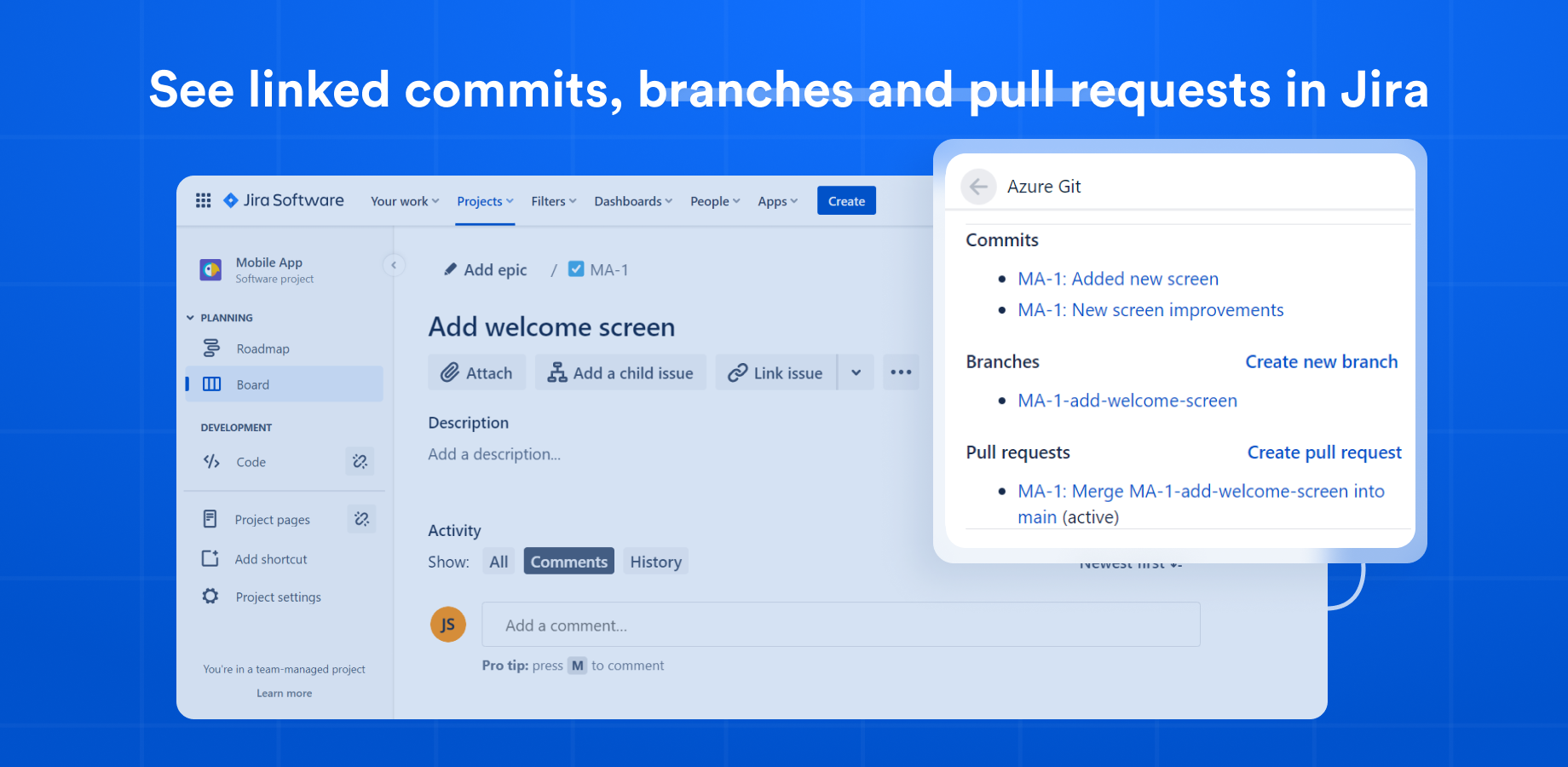Enhance Your Jira Workflow with Mage Software Plugins
Git Listener — a Jira plugin to link your Git repositories
Install Git Listener to view linked commits, branches, and pull requests directly on your Jira pages.
Why Choose Git Listener for Jira Git Integration?
- Comprehensive Git Support: Integrates seamlessly with GitHub, GitLab, Azure DevOps, and AWS CodeCommit.
- Real-Time Updates: View commits, branches, and pull requests as they happen, directly in Jira issues.
- Security First: We do not clone your repositories — your code remains safe and secure.
- Easy Configuration: Simple setup using our intuitive configuration wizard.
- Constant Improvements: Enjoy instant access to new releases and upgrades.
Git Listener is super easy to use:
- Install the plugin
- Allow Git Listener to access to your Git repositories using our super simple configuration wizard
- Navigate to any issue in Jira
- Click the "Git" link on the right
- View linked commits, branches, and pull requests
Take a look at our documentation for more details.
How does it work?
Mage Software plugins scan your Git repositories for Jira issue keys in commit messages, branch names, and pull request titles. The data is displayed in your Jira issue’s Git section, ensuring you never lose sight of your development progress.
For more details, visit our FAQ page.
Have more questions?
Feel free to contact us via our feedback form.
Share this page on
Azure Git Listener — a Jira plugin to link your Azure Git repositories
Install Azure Git Listener and get a nice button at your Jira issue page that lets you view linked commits, branches and pull requests.
Azure Git Listener features:
- Easily link Azure Git repositories to your Jira Cloud
- View commits, branches, and pull requests in Jira
- Create branches and pull requests straight from Jira
- Easy configuration
- Instant access to new releases and upgrades
Azure Git Listener is super easy to use:
- Install the plugin
- Allow Azure Git Listener to access to your Git repositories using our super simple configuration wizard
- Navigate to any issue in Jira
- Click the "Azure Git" link on the right
- View linked commits
Take a look at our documentation for more details.
How does it work?
Azure Git Listener scans your Git repositories and finds Jira issue keys in your commit messages, branch names, and pull request titles. The commits/branches/PRs are then displayed in "Azure Git" sections on each issue page. We do not clone your Git repositories, so your code remains safe (see more details at our FAQ page).
Have more questions?
Feel free to contact us via our feedback form.
Share this page on
AWS CodeCommit Git Listener — a Jira plugin to link your
CodeCommit Git repositories
Install AWS CodeCommit Git Listener for Jira and get a nice button at your Jira issue page that lets you view linked commits, branches and pull requests.
AWS CodeCommit Git Listener features:
- Easily link CodeCommit Git repositories to your Jira Cloud
- View commits, branches, and pull requests in Jira
- Easy configuration
- Instant access to new releases and upgrades
AWS CodeCommit Git Listener is super easy to use:
- Install the plugin
- Allow AWS CodeCommit Git Listener to access to your Git repositories using our super simple configuration wizard
- Navigate to any issue in Jira
- Click the "CodeCommit Git" link on the right
- View linked commits
Take a look at our documentation for more details.
How does it work?
AWS CodeCommit Git Listener scans your Git repositories and finds Jira issue keys in your commit messages, branch names, and pull request titles. The commits/branches/PRs are then displayed in "CodeCommit Git" sections on each issue page. We do not clone your Git repositories, so your code remains safe (see more details at our FAQ page).
Have more questions?
Feel free to contact us via our feedback form.
Share this page on
GitLab Listener — a Jira plugin to link your GitLab repositories
Install GitLab Listener for Jira and get a nice button at your Jira issue page that lets you view linked commits, branches and pull requests.
GitLab Listener features:
- Easily link GitLab repositories to your Jira Cloud
- View commits, branches, and pull requests in Jira
- Create branches and pull requests straight from Jira
- Easy configuration
- Instant access to new releases and upgrades
GitLab Listener is super easy to use:
- Install the plugin
- Allow GitLab Listener to access to your Git repositories using our super simple configuration wizard
- Navigate to any issue in Jira
- Click the "GitLab" link on the right
- View linked commits
Take a look at our documentation for more details.
How does it work?
GitLab Listener scans your Git repositories and finds Jira issue keys in your commit messages, branch names, and pull request titles. The commits/branches/PRs are then displayed in "GitLab" sections on each issue page. We do not clone your Git repositories, so your code remains safe (see more details at our FAQ page).
Have more questions?
Feel free to contact us via our feedback form.